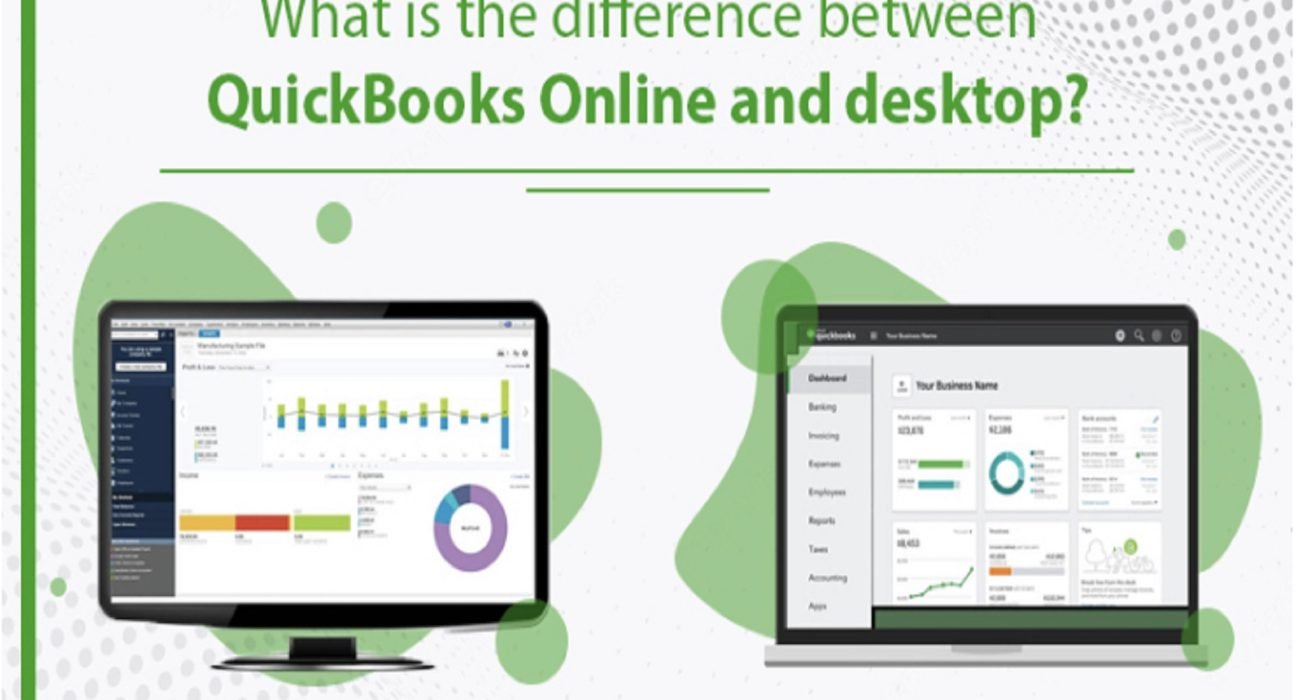QuickBooks is by far the most effective accounting product for small, medium, and largescale businesses. Intuit has come out with numerous versions of the software. The two most prominent ones include QuickBooks Online and QuickBooks Desktop. You should carry out a QuickBooks download of the product that gives you features to meet your business needs.
Many people feel confused about the right product to choose. But when you know about the key differences between them, you can make a better decision.
How is QuickBooks Online Different from QuickBooks Desktop?
There are certain key differences between these programs. Here are the major ones you must be aware of.
1-Subscription model Vs. Licensed model
QuickBooks Online is subscription-based. Its monthly fee begins from $20 a month. The fee goes up to $60 a month for more advanced plans. Each of the different plans of QB Online has different features with regard to monitoring inventory, bill management, and time tracking. However, all of them do provide round-the-clock support, app integration, and receipt capture.
On the other hand, QuickBooks Desktop has a license. For the Pro version, you must pay a one-time cost of $299.95, and for the Enterprise version, you need to pay $1,100. It is a good option for those who want to give a single upfront cost and not keep on paying after regular intervals.
2-Accessibility
You can access QuickBooks Online as well as its many features from anywhere. You just need to have a stable net connection. The web-based software enables you to work with your accountant in actual time. To handle your account on the go, use the free mobile app.
In contrast, QuickBooks Desktop is a bit limiting. Although you can use it on numerous systems, you must buy an additional license to do so. Cloud access to QB Enterprise requires an additional fee.
3-Support and bank transactions
QuickBooks has many support features like the QuickBooks Tool Hub. It allows you to fix a lot of company and network-related issues easily. However, the support subscription for QuickBooks Online covers 24/7 phone support. In contrast, QuickBooks Desktop has a fee of $89 for three months.
Additionally, QB Online can download bank transactions automatically. But this functionality is not free of charge if you use QuickBooks Desktop. Both QB Online and Desktop products synchronize natively with a majority of banks.
4-Ease of usage
QuickBooks Online offers loads of support. For instance, you can leverage online community support and gain assistance from its huge network of Pro Advisors. The term refers to accountants certified in QuickBooks Online.
But suppose you are a beginner and are unfamiliar with using accounting software. In that case, you won’t get the same level of support that you do in QuickBooks Online in QB Desktop. The QuickBooks Desktop Enterprise, in particular, is a highly advanced version useful for only seasoned accountants.
Final Words
Now that you are aware of the key differences, you can perform a QuickBooks download of a great product. Analyse these dissimilarities properly. If you need additional help in finding an ideal accounting software, connect with expert QuickBooks technical support services.