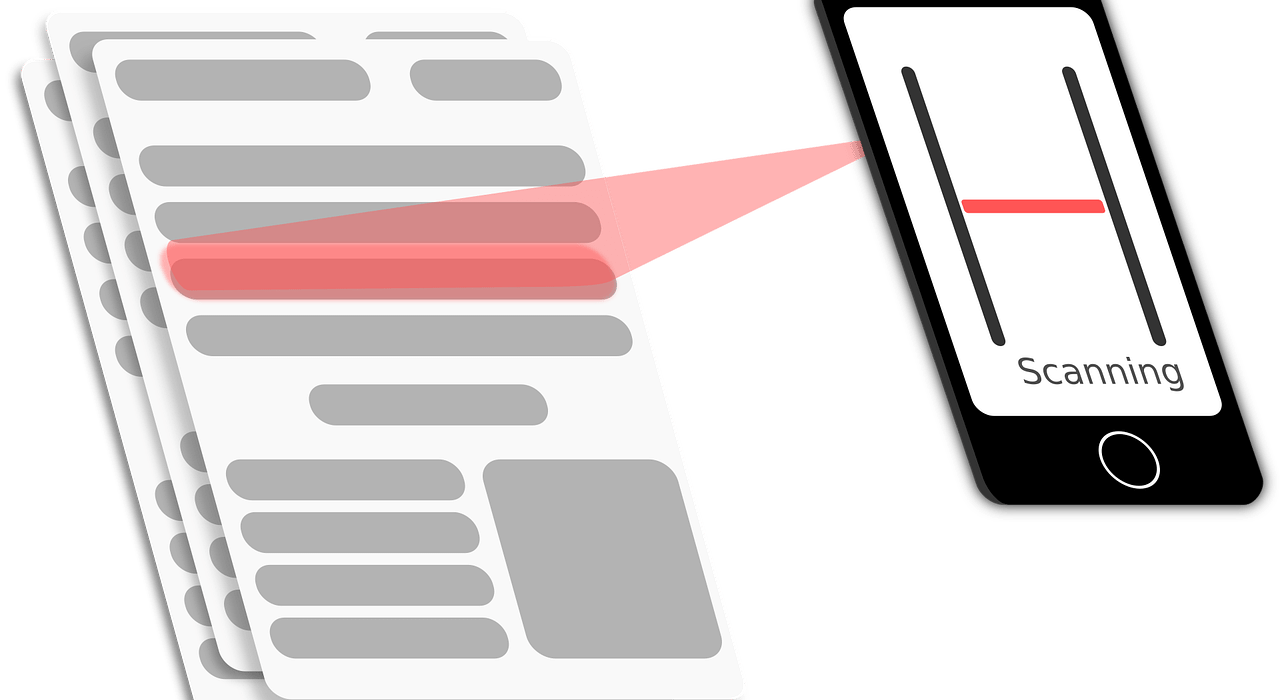Digital transformation is the need of the hour. No matter what the size of your business, digital transformation is the way to go. It helps you integrate various digital technologies into all business areas, intending to change the way businesses are done. While digital transformation is a long journey, the first step you can take is implementing document capture into your workflows. It automates a variety of processes that further improves productivity and reduces errors.
Benefits of Document Capture for Businesses
One of the initial stages in digital transformation, document capture, provides multiple benefits to businesses. Let’s take a look at how using a document scanning solution can help you in everyday tasks.
- Faster Information Retrieval: Finding the correct document from a pile of registers can be extremely tedious. Digital copies can be easily searched by entering the relevant keywords. A document scanning system with OCR capabilities can help you index and route scanned documents. Also, your documents are better organized and managed.
- Enhanced Data Security: Once a paper document reaches the wrong hands, it’s almost impossible to safeguard it. Other risks include natural disasters, accidents, misplacement, etc. Keep all these risks and threats at bay by choosing document capture. Record and save data digitally and password-protect it to streamline workflows.
- Better Collaboration: Data captured by a document scanning tool can easily be shared among all the concerned team members. The data can be stored in the cloud and shared with different personnel. You can also decide which person can view and edit it. You have all the control over your data. So, no matter in which part of the world you are, you can access the document and get your work done.
- Increased Productivity: Say goodbye to entering data manually as document capture automates the entire process. Your workforce doesn’t have to spend hours performing tasks that can be easily performed with a few seconds or minutes with a document scanner. The leading document scanning applications can scan thousands of pages in a single session. So, your team members can focus on other critical tasks that will help improve their productivity.
- Cost Savings: A lot of money is involved in printing. With document scanning, you can save the costs involved in creating and maintaining paper documents. Also, you don’t have to invest in storage cabinets and drawers to store the hardcopy documents, which will further contribute to cost savings.
- More Office Space: Heaps of paper documents, manuals, and registers need a lot of storage space. You don’t need larger storage spaces with document capture as the data can be stored digitally.
- Good for Environment: While most business owners overlook this aspect, choosing document capture can help keep your environment green and clean. Lesser to no use of paper will reduce clutter and waste, contributing to the betterment of the environment.
How to Implement Document Capture into your Business?
A document scanner isn’t enough to cater to all the scanning requirements of your organization. Especially when today most people use mobile devices more frequently than ever, relying only on a document scanner isn’t the solution. So, where should you head towards? The answer is choosing a document scanner SDK to embed document scanning capabilities into your existing or new applications. Depending on your needs, you can build web, desktop, or mobile applications to scan documents.
The next question is how to choose the best document scanning SDK for your business. Below pointers will help make your decision easier.
- Good Scanning Speed: One of the main objectives of document capture is to accelerate the processes by reducing manual data entry. Hence, the document scanner SDK that you choose must offer good speed. As mentioned above, leading ones can scan tens of thousands of documents in one session.
- Robust Security Features: Mishandling of data can lead to severe consequences. Hence, the document scanning SDK you choose must provide powerful security features such as data encryption, digital signature, authorization access for local files, etc., to keep your data secure.
- Easy Integration: Choosing a document scanner SDK helps reduce the development time required to build a whole application from scratch. Hence, integrating an SDK should be easy. The leading ones let you do so using just a few lines of code.
- Cost-Efficient: Cost control is a critical factor in business. If you compare the cost of document scanning SDKs with other devices and solutions in the same category, then SDKs are much more cost-efficient than other options. So, you can integrate document capture in your workflows without investing a lot of money. When you choose mobile web capture, you can also cut down on the costs involved in buying expensive document scanners. Also, it allows document scanning on the go as the camera of your smartphones and tablets capture the data.